Beyond the Cover explores behind-the-scenes areas and topics at Binghamton University Libraries written by Michelle Chen ’27, Libraries’ communications student assistant.
I enjoy studying at the library. It’s the perfect place to have an environment where you can feel motivated as everyone is also learning. Sometimes it can get tough when you hit a roadblock like when your devices die or you’re missing something important. However, the Libraries have plenty of tech resources to save the day, whether you need a charger, headphones or equipment you don’t have on hand. From laptops, recording software, calculators or even DVDs and CDs,the Libraries have your back. Here are five useful tech available at the Libraries to make your studying (or creating) way easier.
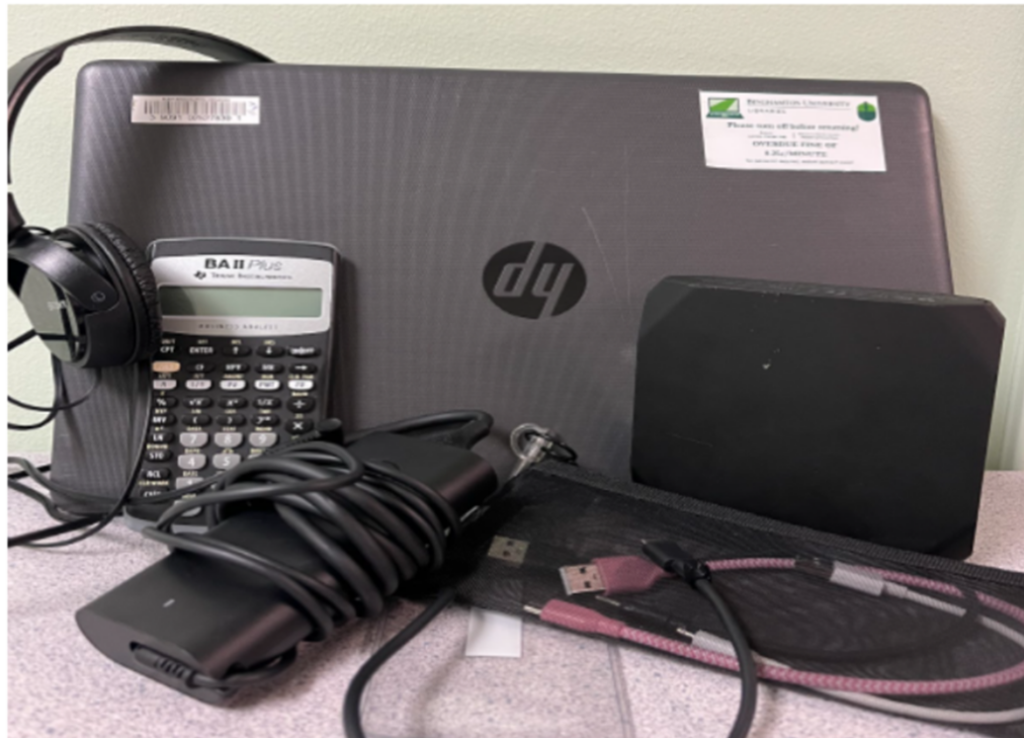
Loanable Technology
I was immersed in a study session—notes everywhere, Quizlet open, fingers flying over my keyboard—when my laptop screen went dark. The battery is running low. I froze. There is no charger in my bag and I realized I had left it in my dorm.
Panic set in. My essay was due in one hour. Running back wasn’t an option. Then I remembered: the library’s loanable technology. I rushed to the front desk, asked for a charger for my laptop, and was back in business in minutes.
The library saved me that day, just like it has countless times before. Whether you need portable chargers, laptops, headphones or even calculators, they have it all—available in 4-hour increments, ideal for intensive studying. Just ask the librarians at the service desk at any of the three library locations, and they’ll set you up. Just be mindful of the guidelines to keep the tech in good condition. If tech ever fails you, the library won’t.

CDs and DVDs
Did you know that the library offers and extensive collection of DVDs and CDs? Well, I didn’t.
I was wandering through Bartle when I stumbled upon the shelves of DVDs and CDs. I knew the library had books, but I never realized it could be the perfect spot to grab a movie for a chill night in.
Flipping through the shelves located across from the Bartle Library Research Help Desk, I spotted Studio Ghibli films, high school rom-coms from all over the world and even classic Bollywood movies like Om Shanti Om—which, honestly, blew my mind. And it’s not just movies. There are classical music CDs, theater performances and even course reserves that tie into classes. Check out the selection of movies and music, you never know what hidden gem you’ll find until you look!

Recording Studio
On the newly opened Bartle Library third floor, the library now offers a brand-new Recording Studio, fully accessible for students. This soundproof space is designed for all kinds of creative projects, whether you’re recording a podcast, filming a video or editing a media project All the equipment you could need is available in a functional setup with comfy chairs and quality equipment.
Reserving it is simple!Just book a time online then stop by the front desk at the Library entrance with your reservation to pick up the keys. Whether you’re a beginner or an experienced creator, this space is the perfect spot to bring your ideas to life!
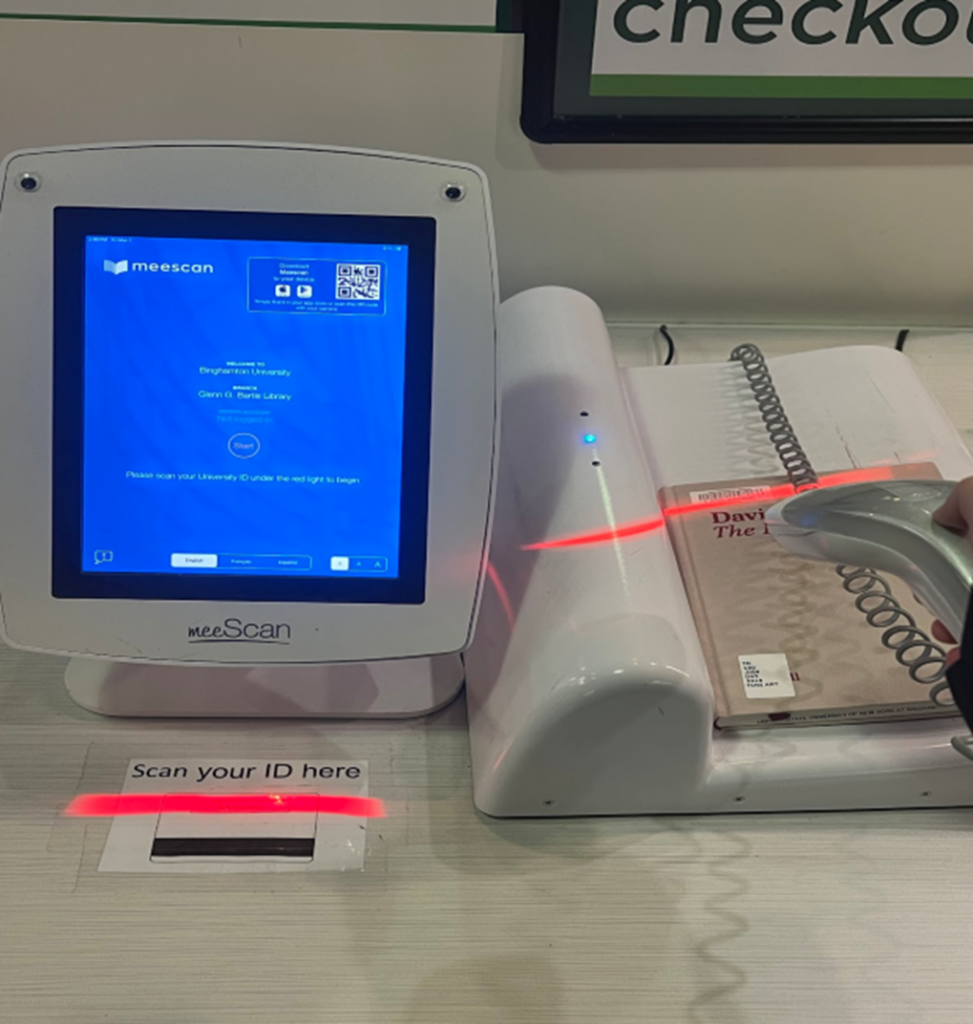
meeScan Self-checkout
Sometimes, I just don’t feel like talking to anyone when checking out a book—and luckily, I don’t have to. The library’s contactless checkout service, meeScan, lets me check out books right from my phone or at a self-checkout kiosk. Just scan the book, follow the simple instructions, and you’re all set—no lines, no small talk.
I use it all the time because it’s quick, convenient and lets me move at my own pace. Whether you’re in a rush or just want a hassle-free checkout, meeScan makes borrowing books easier than ever.
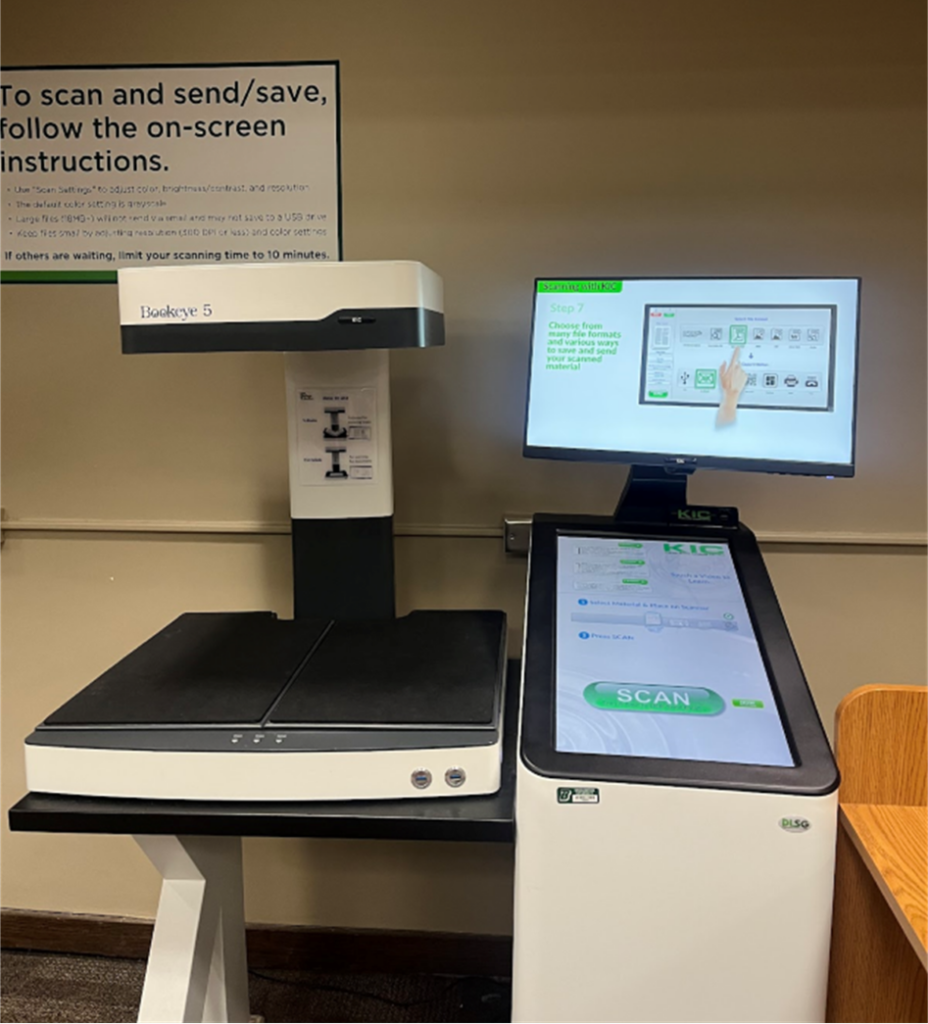
Bookeye
I’ve found the library’s Bookeye scanners to be super useful for digitizing documents and images. Located in the reference areas of each library, these scanners can handle everything from tiny postage stamps to large materials like 17 x 24-inch posters.
What I love is how easy it is to use. I can scan documents and save them directly to a USB flash drive in formats like searchable PDFs, JPEGs, TIFFs, PNGs or even MP3 audio files if I need to record something. I can also send the scans straight to my email, which makes it so convenient.
Whether I’m preserving important papers or working on a project, these scanners make the process quick, easy and hassle-free. If you ever need to digitize something, this is definitely the way to go. For more information about printing and scanning available at the Libraries, visit the website!
For more information or assistance with any of the tech in this article, visit the Reader Services desk at any Libraries locations.