Update (7/17/19): The issue with Google Scholar has been resolved — you can access articles normally from Google Scholar by clicking “GetIt!”
Due to the recent migration to a new SUNY-wide library management system, the Getit@BU link in Google Scholar to access articles is not currently working. Library staff are diligently working on the issue with Google. It is anticipated that the issue will be resolved next week.
During this time, you can still access Google Scholar articles with the Getit@BU link by removing ‘discovery/’ from the URL – for example:
https://suny-bin.primo.exlibrisgroup.com/discovery/openurl/…
We apologize for any inconvenience. If you have any questions, contact Director of Library Technology & Special Collections David Schuster at dschuste@binghamton.edu or 777-4866.