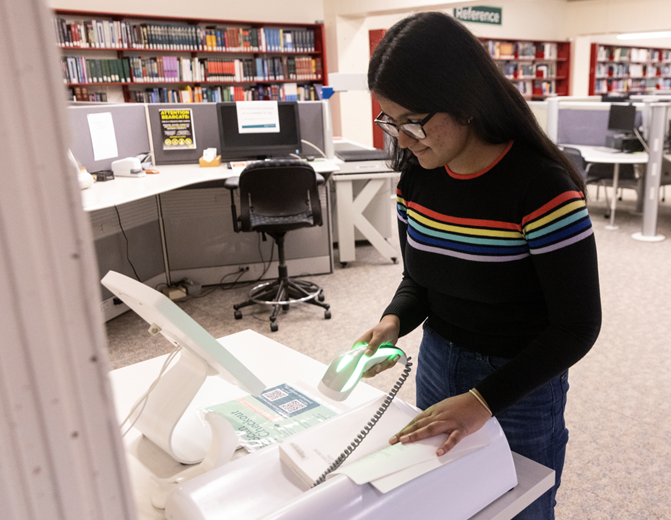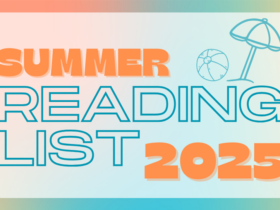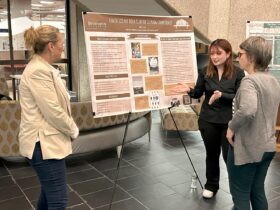Written by Hannah Srulevich, Student Assistant for the Libraries Office of IDEA
Binghamton University Libraries recognizes that patrons may use the space and resources differently due to individual ability or access. To help navigate accessibility throughout all our locations and online, the Libraries Office of Inclusion, Diversity, Equity and Accessibility (IDEA) prepared this guide to highlight several accommodation resources available.
Entry Access
When first visiting the Libraries, it’s important to note the following about physical entrances:
- Bartle: The main entrance is wheelchair accessible and elevators reach all floors
- Science: The wheelchair accessible entrance is located on the ground floor and elevators reach all floors
- UDC: The main entrance is wheelchair accessible
If you need assistance getting on and/or off the elevators, you can ask someone at the Reader Services Desk.
Restrooms
- Bartle: Accessible restrooms can be found on the second floor in the South Study Room
- Science: Accessible restrooms are located along the east wall of the first floor
- UDC: Restrooms are across from the main entrance
Seating
Should you need to rest or sit down:
- Bartle: There are a variety of seats and workstations
- Science: There are a variety of seats and workstations
- UDC: There are desk and workstation chairs available
Volume Levels and/or Privacy
For those who need a little more quiet or privacy, the following options are available in the Libraries:
- Bartle: Designated quiet spaces include the East Reading Room on the first floor, the North Reading Room on the second floor and the 4th floor and Fine Arts Sections. A private study room can also be reserved.
- Science: Designated quiet spaces are located in individual study carrels on all floors and a study room can be reserved as well.
- UDC: Designated quiet space is located in quiet study carrels. Other locations kept quiet include Room 123 (Computer Pod) and 357 (Graduate Study Lounge). The UDC also has new signage to indicate designated noise levels of spaces.
Study rooms can be reserved here.
Reading Accessibility
Should you need additional equipment for accessing what the Libraries have to offer, registered borrowers may check out headphones at any Reader Services Desk for up to 4 hours. Additionally, all the Libraries have self-service scanning. There are walk-up bookeye scanners that allow users to scan books and documents as searchable text in accessible PDF format or as an audio file (which you can use your new library headphones to access!). Adobe Reader is also available on computers, which has options and tools to make documents more accessible, such as text-to-speech features, enhanced screen viewing and multimedia captioning.
Mac computers in the Bartle Information Commons on the first floor also have Adobe Acrobat Professional, which can aid with tagging software to make materials more accessible. Should you want to make your own materials accessible, you can use Services for Students with Disabilities’ accessible course materials page.
Instruction Accommodations
For those of you who may need resources specific to giving instruction, Bartle Library Classroom includes a Smartboard meeting ADA height requirement recommendations. It’s also recommended that you use the Course Reserves to make sure your instructional documents are accessible and ADA compliant. Instructors must notify Reserves staff when a student is enrolled in their class that may need accommodations. However, if students are having accessibility issues, they must first go to their instructor, who must then go to Course Reserves to resolve the issue.
For more information on these accommodations, contact Megan Benson (mbenson@binghamton.edu; 607-777-4803).
Accessing Materials
The Libraries offer a wide variety of services for checking out, reserving or researching materials. In regards to retrieving materials within the building, patrons with disabilities are eligible to designate a proxy to check out materials; they can check out both library-owned and interlibrary loan materials, though sponsors are responsible for any materials checked out and any fines, fees or charges. You can apply for a Proxy Borrowing Form here! Requesting curb-side pick-up is also an option.
Patrons may also request assistance with retrieving materials in-person, though assistance time may vary depending on staff availability. If you need help locating materials, using online and print resources or need general help, feel free to email, text or use the chat. You’ll receive a timely response during working hours from 8 a.m. – 5 p.m. Monday through Friday. Also, feel welcome to use the Ask a Librarian webpage for more information. Additionally, you can check materials out with your own devices using the Meescan Library App. Although, be aware this doesn’t disable the magnetic strip that sets off the sensors at the doors, so it should be used within the library building itself or desensitized at the self-checkout kiosk or with library staff before leaving the building.
Finally, patrons are able to request materials in two different ways. The first way would be through Interlibrary Loan. This is available to all students, staff and faculty. You can specifically request to borrow large print editions of books and journals. The second way is through Document Delivery services, which allow patrons to request materials owned by the Libraries for delivery at any Reader Services location. Patrons can also request chapter scans via email. You can make requests using Find it! or via the ILLiad form.
The Libraries Office of IDEA exists to ensure all people feel a sense of belonging to safely present their authentic selves. This includes and supports Libraries’ employees and patrons through continuous individual and organizational efforts geared towards learning, development and assessment.
If there’s anything else you think the Libraries could provide for accessibility, don’t hesitate to let us know!
For any additional information, please visit the Libraries Accessibility Page and the Services for Students with Disabilities (SSD) website.