Written by Susan Zheng and Julia Tirro with Ruth Carpenter
Have you ever told a story using a map? Maybe you’ve been in the middle of a conversation and pulled out your phone to show, exactly on the map, where something happened or was happening. Or perhaps your research explores how people and things move through space, and you’ve considered how mapping their journeys could add a compelling visual and spatial dimension to your work. At Binghamton, faculty, students and staff have access to two powerful tools for creating story maps: ArcGIS StoryMaps and StoryMap JS. While both offer dynamic ways to visualize narratives, they differ significantly in functionality and complexity. We’ve explored both tools to help you determine which might best suit your next project.
Despite their similar names, ArcGIS StoryMaps and StoryMap JS are distinct tools. StoryMap JS, developed by Knight Lab at Northwestern University, is ideal for creating straightforward, efficient stories without requiring technical expertise. This tool has become a staple in classrooms and digital storytelling projects due to its simplicity and ease of use—most users can grasp its basics in just 5 to 10 minutes. While its design and functionality are somewhat limited, StoryMap JS allows users to integrate text, images and videos into a linear storytelling format. Additionally, with a bit of extra technical know-how, users can modify the base map or even use StoryMap JS as an immersive storytelling tool for artwork and images.
In contrast, ArcGIS StoryMaps, developed by Esri, offers a far more robust suite of features. This tool allows users to incorporate interactive maps, charts and multimedia elements, creating richly layered narratives. One of its standout features is the ability to design guided tours that lead users through key locations or let them explore points of interest at their own pace. While ArcGIS StoryMaps can support simple projects, its full potential lies in its advanced capabilities, which may require a learning curve before diving into complex storytelling.
To better understand the strengths of each platform, Digital Scholarship Assistants Julia and Susan created two mini-projects and documented their experiences.
Julia’s Storymap: Birthplaces of People
Link to Birthplaces of People Storymap
My project presents the birthplaces of various celebrities/historical figures. My project is very basic (because the site is basic) and just outlines the various ways you can modify, cite and compare information through the website. Quick to grasp, the site offers a small array of tools with which to create a map-based presentation. You create the map by filling out very simple page ‘templates’ that you can add text, images, links and video to. There are limited customization options, but there are instructions for how to change font and color settings. Additionally, with a little bit of extra technical knowledge you can change the base map to a large image and use Storymap JS as an immersive storytelling tool for art and images as well as maps.
Final recommendation:
I would recommend using Storymap JS to create supplementary visual aids to a larger project because it is not very interactive and the final project moves around in a very stagnant, simple manner. If you require a more interactive, complex result or if you want your presentation to be the primary source of information for your audience, ArcGIS is better suited for that task.
Susan’s Storymap: NYC Public Parks
Link to NYC Public Parks
The project I created showcases the parks in NYC that I have visited. It utilizes a graph to illustrate the number of park spaces by borough, alongside images of graphs from the NYC Parks department that visualize park locations geographically. After visualizing the prominence of green spaces throughout the five boroughs, the story map takes you through a few of the public parks I chose to highlight. This is accomplished through a map tour that draws the viewer’s attention to the scenic landscapes of each NYC park, with brief comments about each location. The map tour allows you to present key ideas or points with supplemental information, whether it is textual or visual. After viewing other sample projects created through ArcGIS, it is clear that there is a lot that can be done with ArcGIS, although it may be time consuming to incorporate more complex elements.
When you create a story map in ArcGIS it is similar to working with other website builders. There are a certain amount of ‘blocks’ and types of objects that you can add to your story. Some, like the ‘map tours’ are specific to ArcGIS, but others, like headings, text, images and video, are a little more familiar and simple to work with. Also, while you can create intricate and complex interactive maps in ArcGIS and connect them to your story you can also keep things simple and use the tools ‘express maps’ to create much simpler (but still interactive) maps.
Final recommendation:
ArcGIS can be used to create story maps at the level of complexity you prefer. There is a lot of room to explore different ways to present your information in a clear and aesthetically pleasing way.
Need help learning either platform? Drop by the Digital Scholarship Center on Bartle Library third floor during open staff hours from 10 a.m. – 4 p.m. for help!
OR
Reach out for a consultation from the Digital Scholarship team. If you are interested in learning ArcGIS Storymaps specifically, be sure to register for our workshop series on B-Engaged!