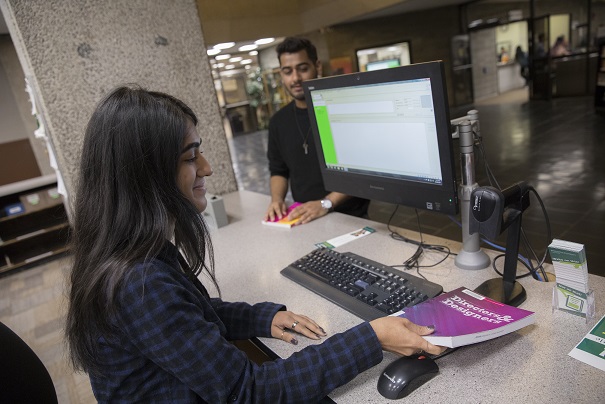Students, did you know you can check out textbooks from the library?
It’s true! Course Reserves is a library service dedicated to obtaining as many course materials as possible. We try to collect everything from your English class novels to pricey Organic Chemistry texts.
How can you tell if your books are available at Reserves? On the first day of classes, log into the Course Reserves tool with your PODS to see which items you can access online or check out from the library.
Physical reserves are typically loaned for two hours at a time and are available at Bartle and UDC libraries. For your safety, print books are sanitized in our UV sterilizing machine at both locations.
Don’t see your material on Reserve? Submit a request through our Student Reserve Request Form.
Instructors, we are still accepting Course Reserves requests for Spring 2021.
You can submit your requests through the Course Reserves tool and are accepted on a rolling basis.
We can…
- Create OCR-accessible scans for digital access to book chapters and articles (per copyright guidelines).
- Link to Libraries-owned ebooks, articles, and other resources in an easy-to-navigate toolbar.
- Circulate materials that you drop off at the Reader Services desk, including library books, personal materials, or department desk copies.
- Submit purchase requests for books and ebooks not owned by the Libraries (Note: ebooks may not be available for purchase due to licensing limitations).
- Link to available streaming video via library subscribed databases such as Academic Video Online (AVON).
Have questions? Check out our instructor guide to Course Reserves or email us at mainresv@binghamton.edu — we’re always happy to help!
If you are having any issues with your course in MyCourses, contact the ITS Help Desk at helpdesk@binghamton.edu or 607-777-6420.